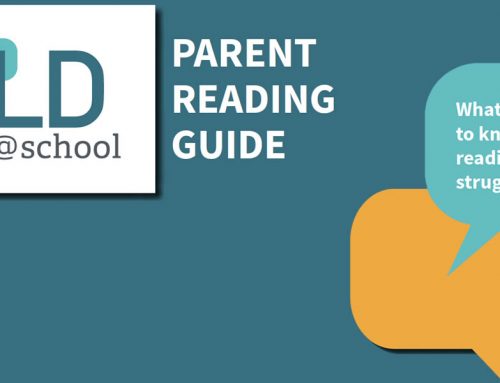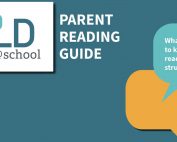Many students use assistive technology (AT) regularly in the classroom. As we turn to distance learning, is it important that parents are able to support the use of these tools in the home.
When referring to AT, it is important to note that this is technology used to allow students with learning disabilities (LDs) to have the same opportunities for success as their classmates. This means, for example, that while all students may use Chromebooks in a lesson, a student with an LD may use voice-to-text functions rather than typing in order to finish an assignment in an allotted amount of time.
This article will explain some of the most common, yet helpful, forms of AT for reading and writing.
Technology for Reading
| Text-to-speech | Text-to-speech software can read aloud digital or printed text; this is beneficial as students are more likely to understand text when unfamiliar words are read to them (MacArthur, Ferreti, Okolo, & Cavalier, 2001). Text-to-speech software can be especially helpful for students who retain more information through listening than reading. This software can assist students with monitoring and revising their typed work, as hearing the text read aloud may assist students in catching grammatical errors that may have otherwise gone unnoticed
Make sure when using text-to-speech you:
|
Examples:
|
| Digital texts | Digital texts greatly facilitate the task of differentiating instruction. Students are able to use accessibility functions to customize their settings (font size, spacing, colour contrast, bolding, etc.), which frees up cognitive load for comprehension.Furthermore, most digital texts include features that help students to better understand the texts. For example, many sites have a menu or table of contents that remains visible on the screen, which helps readers understand the structure and main ideas of the text.
Finally, hyperlinked text helps students compensate for a weak vocabulary and access further information on concepts for which they have little prior knowledge. |
Examples:
|
Technology for Writing
Writing is a complex cognitive task, and we are fortunate to have many digital tools now at our disposal. There are four main components of writing to focus on, and we can choose AT for each one: planning, composing, revising, and sharing.
| Planning | One type of technological tool that is extremely helpful at this stage is visual learning software. This technology gives more freedom to students when organizing their thoughts than a pen and paper method. Some programs, such as Mindomo, allow users the ability to turn diagrams and mind maps into written outlines. Portions of text can be colour coded to indicate related concepts, and elements can easily be moved around, added to or removed as students reflect on and further develop their ideas. | Examples
|
| Composing | Word Processors
Educators can encourage all students to complete the composition phase using word processing software instead of pen-and-paper. When students type their work, they can more easily add, delete, or move sections of text to improve the quality of their work. As a result, they may find it easier to respond to feedback and add elements such as transition words, descriptive adjectives, or complex sentences. Additionally, word processors often have built-in text-to-speech features and automatic spelling and grammar checkers, which provide students with immediate feedback to help them refine their writing at the composition stage. |
Examples:
|
| Composing | Speech-to-text
Speech-to-text software transcribes spoken word into computer text, allowing the student to bypass the demands of typing or handwriting. Freed from these effortful tasks, students may compose stories that are longer, more complex, and contain fewer errors (Graham, 1999). MacArthur and Cavalier (2004) found that for students with LDs, essays dictated using Dragon Naturally Speaking were better than handwritten essays, but essays dictated to a scribe were even better. |
Examples:
|
| Revising | For the revision stage, there are many editing software options to choose from. For one, electronic dictionaries can support students to correct their spelling and find synonyms to improve their vocabulary. Similarly, for students who have difficulties with spelling, modern spell-checkers can predict the word students are trying to spell as they type, therefore offering instant feedback as well as more accurate suggestions to correct misspelled words.
It is important to note, however, that these tools are not necessarily permitted to all students during assessments and evaluations. |
Examples:
|
| Sharing | The final stage of a written task involves sharing your work with others, and technology greatly increases opportunities to do just that. First of all, collaboration tools allow students to post their work, read others’ work, and to share constructive feedback with each other. As such, it is best to use these collaboration tools before the final draft so that students can integrate feedback from their peers. In distance learning, this can also be an effective way for students to stay in touch with classmates and share ideas related to assignments. | Examples:
|
References:
Graham, S. (1999). The role of text production skills in writing development: A special issue. Learning Disabilities Quarterly, 22, 75-77. doi:10.2307/1511267
MacArthur, C., & Cavalier, A. (2004). Dictation and speech recognition technology as test accommodations. Exceptional Children, 71(1), 43-58. doi:10.1177/001440290407100103
MacArthur, C. A., Ferretti, R. P., Okolo, C. M., & Cavalier, A. R. (2001). Technology applications for students with literacy problems: A critical review. The Elementary School Journal, 101(3), 273-301. doi:10.1086/499669